Introduction
Hi guys!!
I’m Craze😎
Don’t you ever have those moments when you are doing something on your phone and you are like “Oh no, I messed up“, or “Let me go back to the previous page“?
That happens to me quite a lot😭
Thus, today I learned about the Navigator method
I’ve studied implementing a PageView method in the previous blog post
It seems the same thing as the Navigator, but technically they have different purposes
These are the differences between them
| Feature | Navigator | PageView |
|---|---|---|
| Purpose | Navigate between independent screens. | Swipeable interface for pages. |
| Structure | Uses a stack-based navigation model. | Part of the same widget tree. |
| State | State is independent between routes. | State is shared (or can be). |
| Interaction | Push/Pop for navigation. | Swipe gestures to move between. |
| Use Case | Independent screens like Home, Login. | Carousels, onboarding, tabs. |
After understanding these two, I realised that I should’ve used the Navigator instead of the PageView when I created the setup screen.
Anyway, Let’s have a look at what its code looks like😄
Sample Code
This widget can be used when your app needs independent screens or routes that are navigated sequentially or hierarchically.
Navigator.push: To add a new route / To navigate to a new screen
Navigator.push(
context,
MaterialPageRoute(
builder: (context) => NextScreen(), // Replace with your next screen
),
);Navigator.pop: To remove the current route / To go back to the previous screen
result is optional and allows you to pass data back to the previous screen.
Navigator.pop(context, result);Example Code
This is the final form of the example code
first_screen.dart
import 'package:flutter/material.dart';
import 'package:flutter_navigagtorpop/second_screen.dart';
class FirstScreen extends StatefulWidget {
@override
_FirstScreenState createState() => _FirstScreenState();
}
class _FirstScreenState extends State<FirstScreen> {
String result = '';
@override
Widget build(BuildContext context) {
return Scaffold(
appBar: AppBar(title: Text('First Screen')),
body: Center(
child: Column(
mainAxisAlignment: MainAxisAlignment.center,
children: [
Text('Result: ${result}'),
ElevatedButton(
onPressed: () async {
// Wait for the result from SecondScreen
final result = await Navigator.push(
context,
MaterialPageRoute(builder: (context) => SecondScreen()),
);
setState(() {
this.result = result;
});
},
child: Text('Go to Second Screen'),
),
],
),
),
);
}
}
second_screen.dart
import 'package:flutter/material.dart';
class SecondScreen extends StatelessWidget {
@override
Widget build(BuildContext context) {
return Scaffold(
appBar: AppBar(title: Text('Second Screen')),
body: Center(
child: ElevatedButton(
onPressed: () {
// Return data to FirstScreen
Navigator.pop(context, 'Hello from Second Screen!');
},
child: Text('Go Back with Data'),
),
),
);
}
}
Conclusion
How do you feel about the Navigator widget?
It’s so useful and straightforward, isn’t it?
Thank you for reading, guys😄

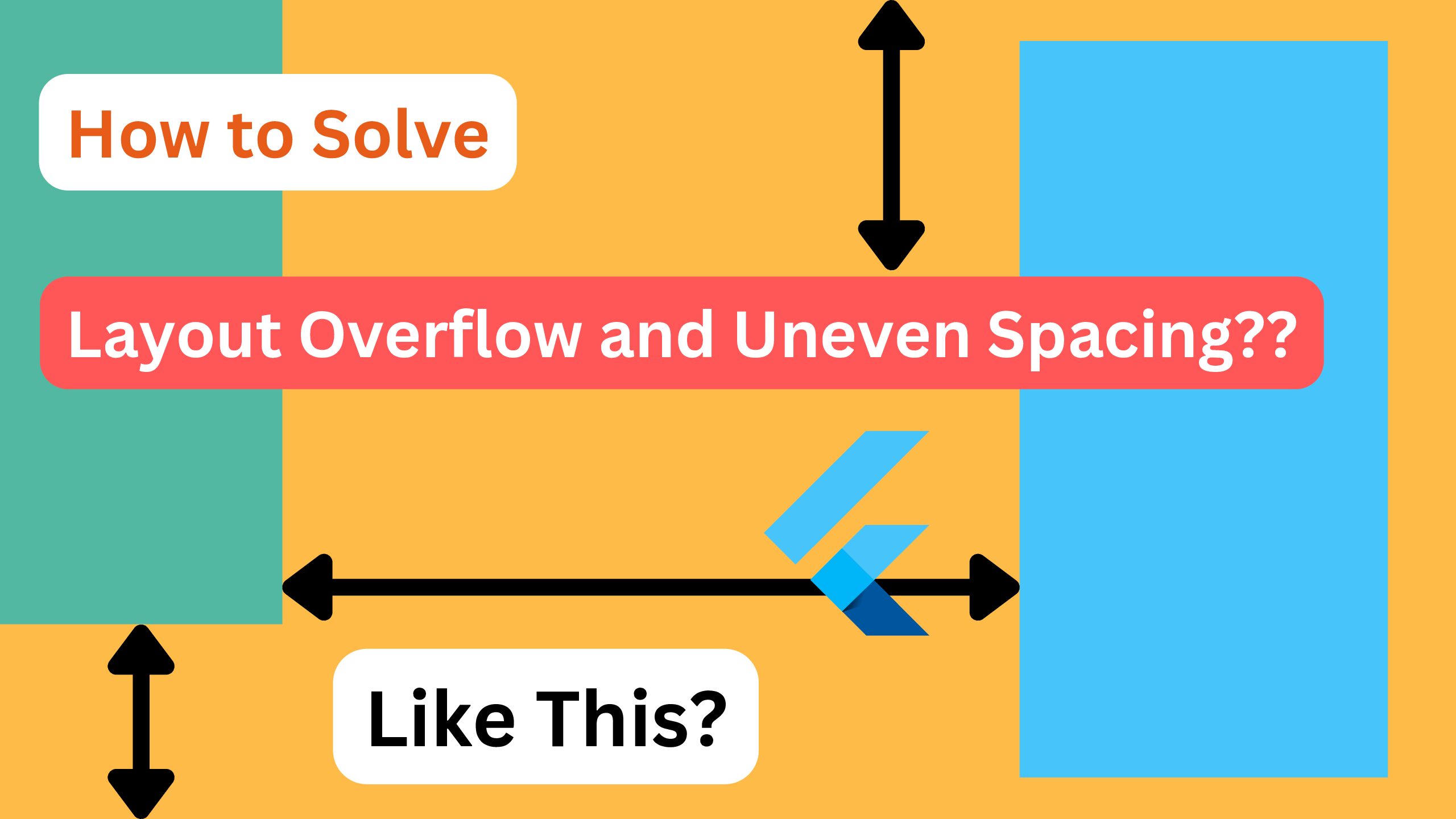

コメント